Creating and saving a camera setting profile allows the user to customize the camera color setting for better color accuracy. Creating a camera setting profile can be a time saving tool if properly used. If lighting conditions are standardized and the object is similar in color then creating a profile can be a beneficial feature.
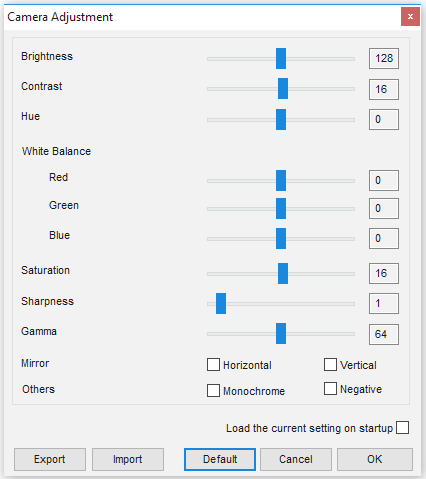
Press the ![]() button on the video preview window to open the camera adjustment window. The camera adjustment window controls the live video settings. The buttons on the bottom of the camera adjustment window allow you to Import or Export video settings or restore Default settings. There is also an option to Load the current setting on startup. Once you have made your selections, click the OK button to confirm and close this window.
button on the video preview window to open the camera adjustment window. The camera adjustment window controls the live video settings. The buttons on the bottom of the camera adjustment window allow you to Import or Export video settings or restore Default settings. There is also an option to Load the current setting on startup. Once you have made your selections, click the OK button to confirm and close this window.



