Auto Calibration requires a Dino-Lite Edge Series microscope camera, CS-40 or CS-41 Auto Calibration slide, and DinoCapture 2.0 versions 1.5.25 or newer, click here to download the latest version.
Auto Calibration provides an easier way to calibrate a Dino-Lite Edge Series microscope for measurement. The DinoCapture 2.0 software identifies special QR codes on the CS-40 / CS-41 slide and performs the calibration automatically.
For older calibration slides (CS-30, MS5MM) or seeking manual calibration information: PDF guide | Video guide
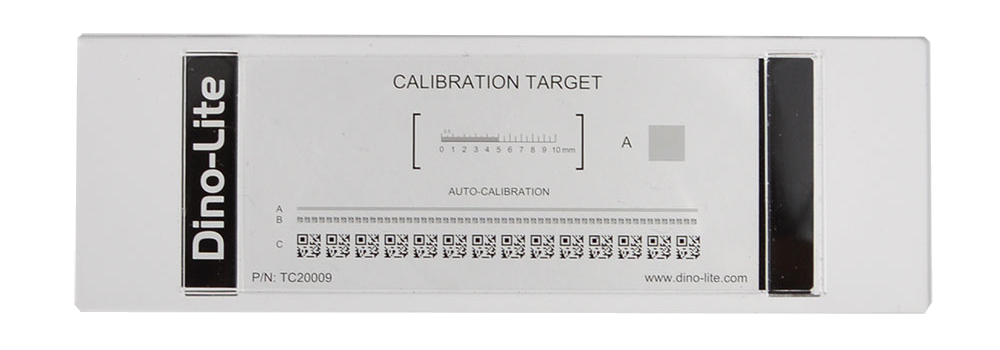
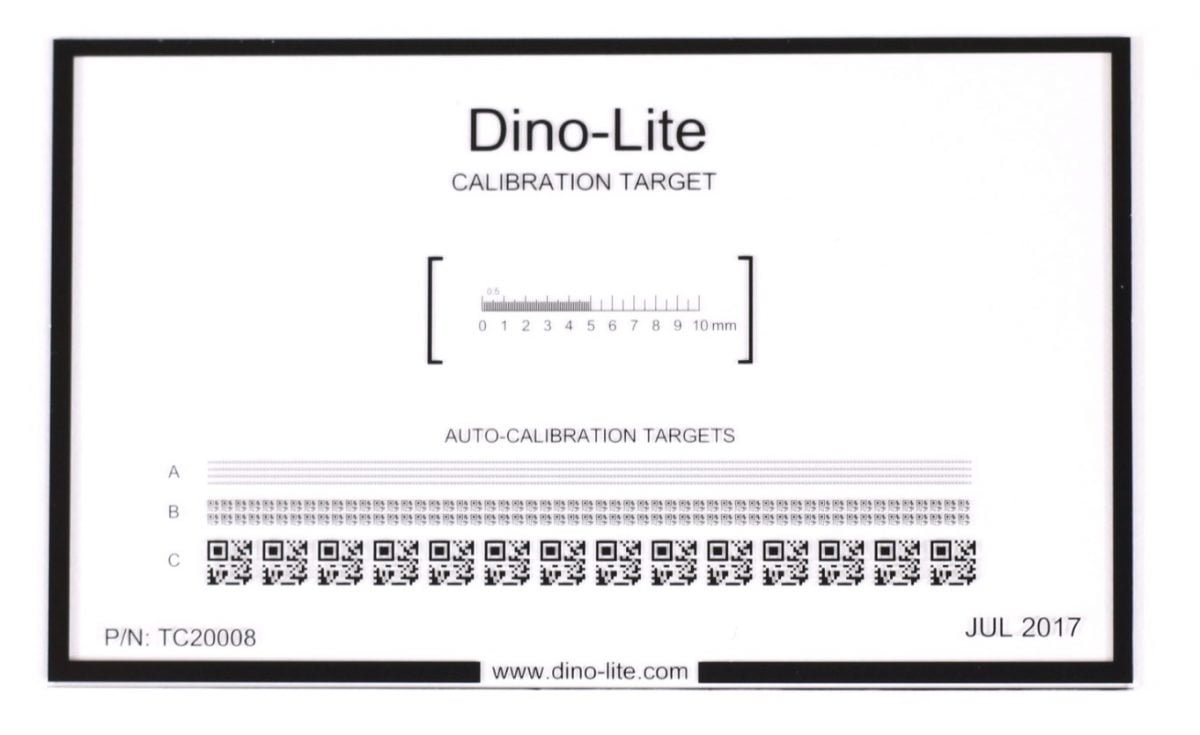
QR codes are divided into 3 rows:
- Row A: magnifications of 120x and above
- Row B: magnifications of 40x – 220x
- Row C: magnifications of 20x – 50x
Tip: For more accurate results, it is recommended to create and save a calibration profile for each magnification range that measurements will be performed at. Calibration profiles are stored in the Calibration drop-down menu and a check mark will appear next to the selected profile.
Automatic calibration with the CS-40 / CS-41 slide
| Instruction | Screenshot |
|---|---|
| Bring the CS-40 / CS-41 into focus with the Dino-Lite. Tips: Make sure the microscope is perpendicular to the calibration targetView two or more QR codes for the best resultsMisaligned or heavily tilted slide while in view, may result in calibration failure |  |
| Click the Calibration tool menu item and select New Calibration Profile. Type in a name for this calibration profile and click Continue Calibration | 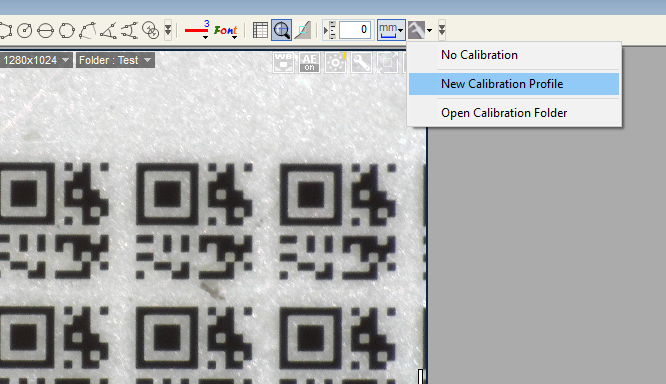 |
| Press F8 or click on the Freeze button. | 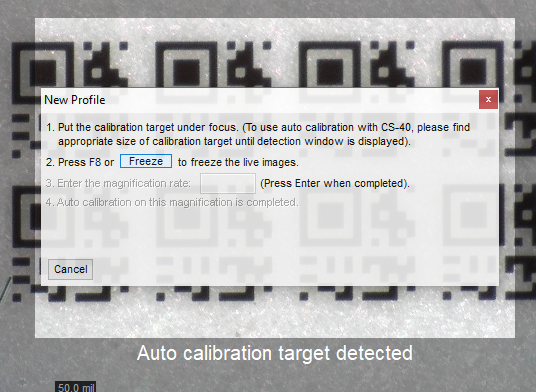 |
| 4 Input the Magnification as shown on the dial. Microscopes with AMR display the magnification automatically. Press Enter. |  |
| The software will automatically perform the calibration measurement and provide the adjusted magnification. Click Finish to complete the calibration. | 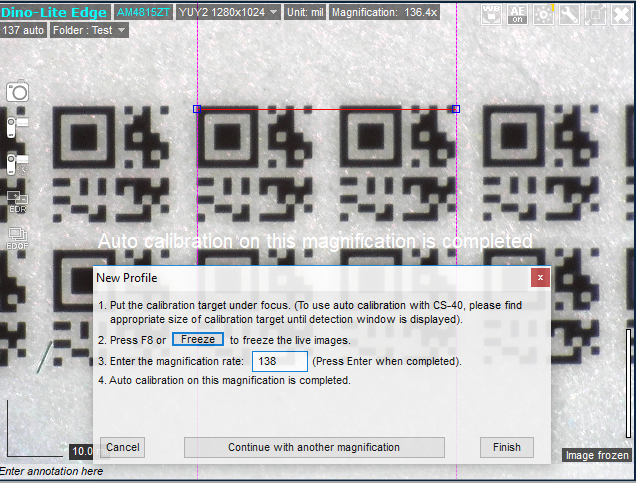 |
| Verify your calibration by performing a test measurement with a known standard or the 10mm scale on the CS-40 / CS-41 slide | 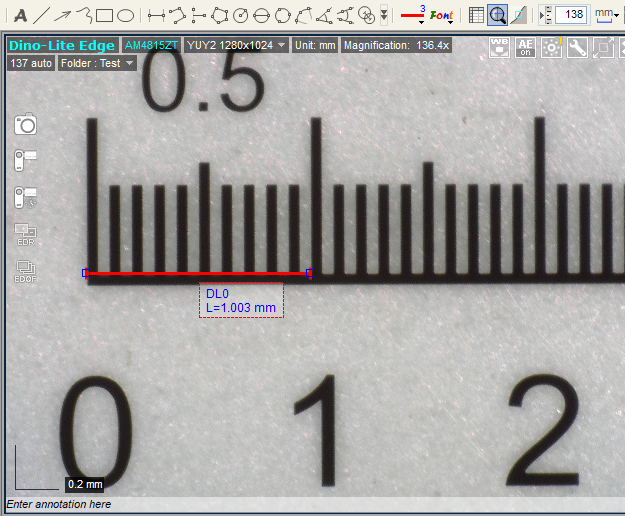 |
| Tips For best results, select a calibration profile close to the magnification you are using. For example, if the microscope is at 75x magnification and there are calibration profiles setup for 50x, 80x and 200x, it is best to use the profile setup at the closest magnification, which in this case would be 80x. If you measure with a magnification out of the calibrated range of your profile, the results may not be accurate. For example, if you calibrate at around 50x but then measure at 200x magnification, the measurement results may be inaccurate. If fixed magnification is required, simply calibrate at that magnification only for the most accurate results. For example, if you will be using a fixed magnification of 50x, setting up a single calibration profile at 50x will give you the most accurate results. Calibration can be disabled by selecting No Calibration in the drop-down menu. | 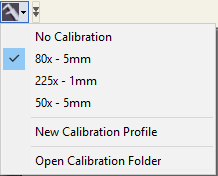 |



