Traditional microscopes and Dino-Lite digital microscopes both use a lens (optical magnification) to provide an enlarged view of a specimen. A particular magnification value may appear more powerful using a traditional microscope compared to a digital microscope because magnification is defined differently between the two types of devices.
Using a traditional microscope magnification is the ratio of the actual size of the specimen to the size that it appears under the microscope. A digital microscope incorporates a computer and monitor with various physical dimensions and pixel resolutions and also software windows that can be resized to occupy more or less area on the screen.
Comparing optical magnification in traditional and digital devices
Example 1: Magnification vs field of view in traditional and digital microscopes
The magnification value provided for Dino-Lite microscopes is intended to be useful as a reference to comparable magnification using a traditional microscope but may differ in some cases. A more useful measurement when comparing a digital microscope and a traditional microscope is the field of view (FOV) under a given magnification. This number represents a real dimension and does not change based on variations of monitor size, pixel dimensions, or resizing the software window.
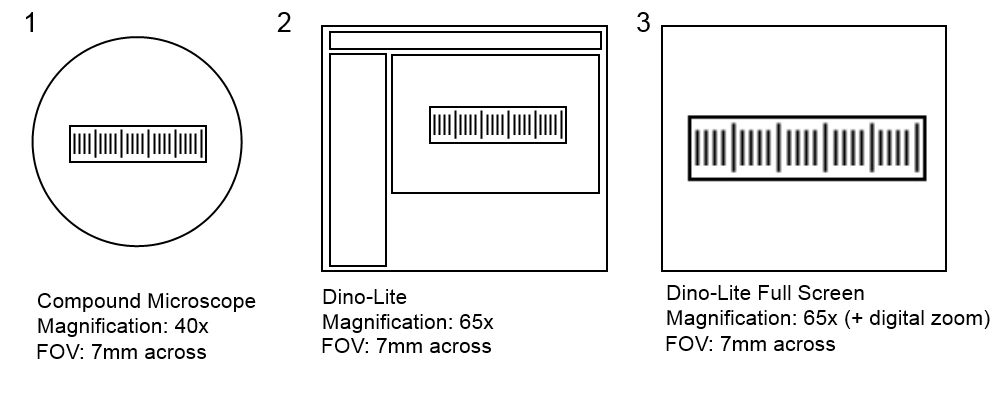
In the image above a sample of the views from a compound microscope and a Dino-Lite are compared. Under this particular setup, the field of view at 40x with the compound microscope was approximately the same as the field of view using the Dino-Lite at 65x. Switching the Dino-Lite display in the software to full screen causes the image to appear larger or more magnified (digital zoom), but the field of view remains the same.
Example 2: Determining actual magnification in digital microscope devices
Due to the differences explained above, it is often more useful to compare field of view rather than magnification. If you have a requirement that you must work at a particular magnification level, you can compare the physical dimensions of the original item being magnified to the resulting size of the item on your display. For example, if the actual dimension of your item is 10mm you can compare that to the size of the item when displayed on your screen in the Dino-Lite software. Adjust the magnification on the Dino-Lite until the item occupies 100mm on your screen for an overall magnification of 10x.
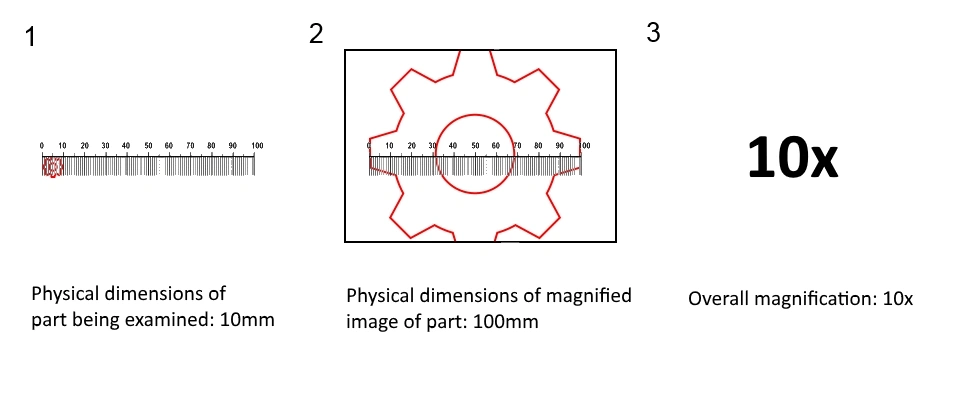
For a more detailed reference of expected field of view and other dimensions at various magnifications for our different models view our: Working Distance Examples article



