Problem
Dino-Lite does not turn on and device manager reports error Code 28.
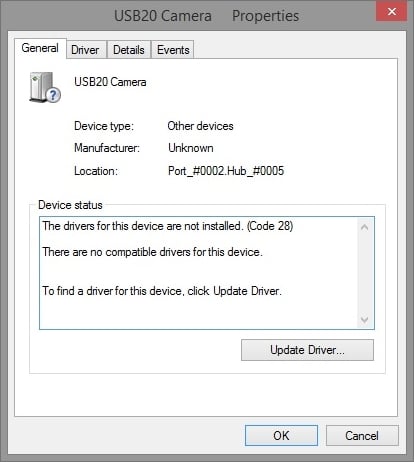
Solution
A code 28 indicates that necessary drivers are not installed. This problem may have several causes. To resolve the problem try each solution below that is relevant to your situation.
| Cause | Solution |
|---|---|
| (A) Old model with Windows 8 or 10 Using an old model (211, 311, 313) on a computer with Windows 8 or above. | See Installing older models with Windows 8, 10, or 11 |
| (B) Driver Using any Dino-Lite Classic, Plus, or Pro model (three-digit model number such as 211, 311, 313, 411, 413, 423) | These models require a device driver to be installed. If you have one of these models and are seeing error 28, the driver is not installed. Visit our downloads page to download and install the necessary driver. |
| (C) Windows version/updates Using any Dino-Lite Basic, Premier, or Edge model (four-digital model number such as 2011, 2111, 3011, 3111, 3013, 3113, 4011, 4023, 4111, 4013, 4113, 4115, 4515, 4815, 7013, 7023, 7115, 7515, 7815, 7915) | These models use a UVC (USB Video Class) driver included with your operating system. To fix the code 28 issue, make sure you are using a full version of Windows such as Windows XP, Vista, 7, 8, 10, and not a limited version of Windows such as Windows CE, Windows Embedded, Windows Compact, or Windows RT. Make sure you have all Windows updates. If you are using Windows XP, make sure you have completed updates to Windows XP Service Pack 3. |



