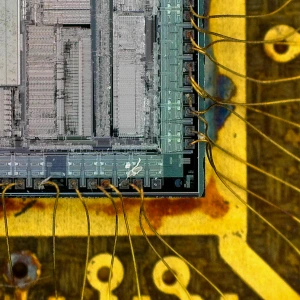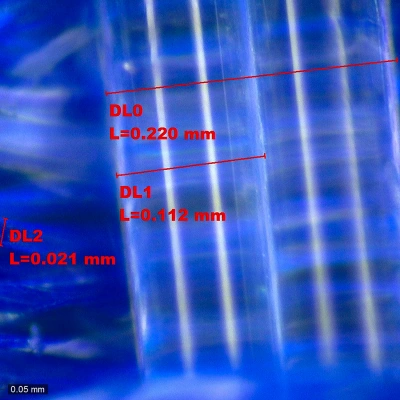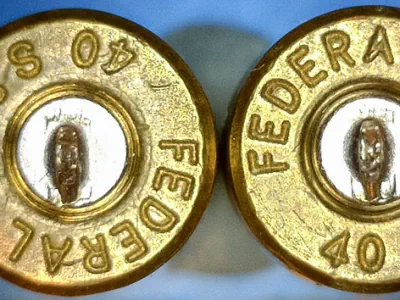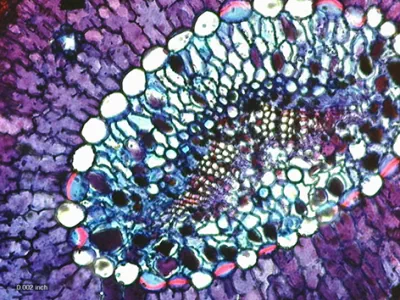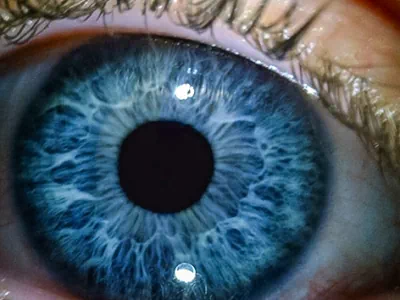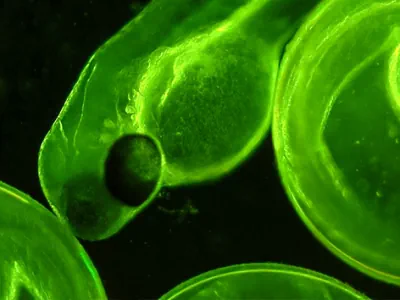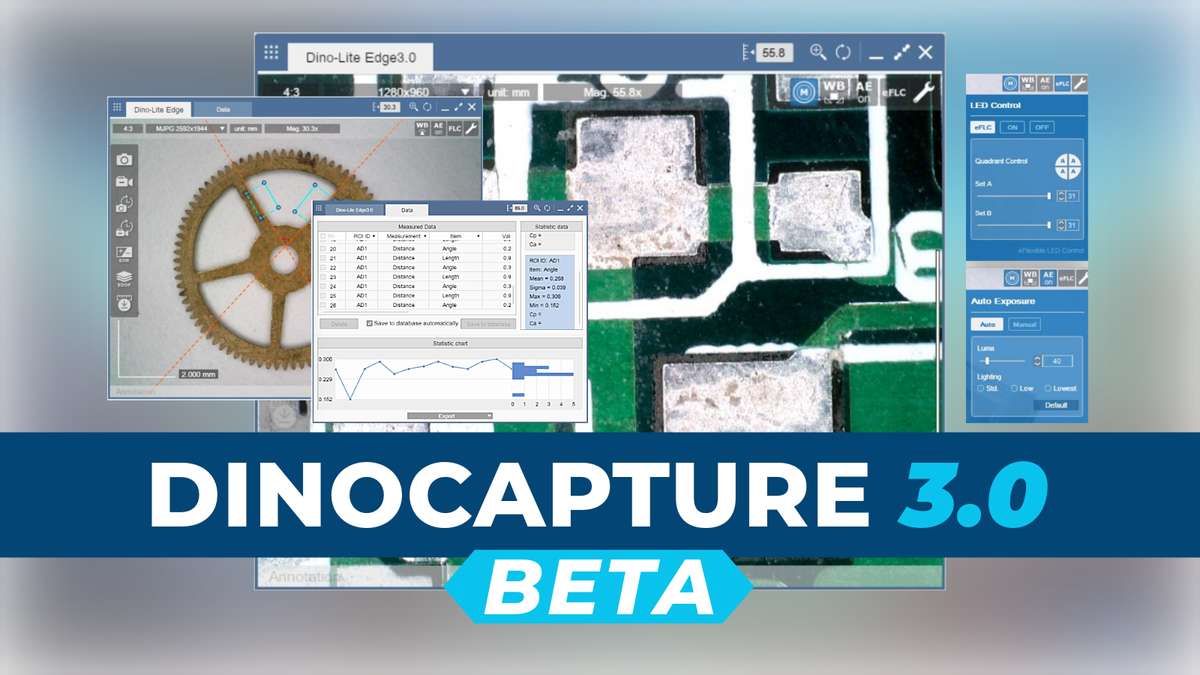Why choose
Dino-Lite digital microscopes?



How Dino-Lite
redefined
digital handheld
microscopes

Free Professional Software Included
DinoCapture for Windows
Dino-Lite USB microscope cameras include DinoCapture 2.0, the powerful yet easy to use microscope imaging software for Windows.
DinoCapture is a professional microscope imaging software that was made for users of all levels, including basic features from image viewing and capture, measurement with calibration, to advanced features such as geotags and edge detection.
DinoXcope for macOS
Dino-Lite USB microscope cameras include DinoXcope, the easy to use software for Mac.
DinoXcope was made for users of all levels, including features such as image viewing and capture, and measurement with calibration
Common Uses for Dino-Lite
Special Features
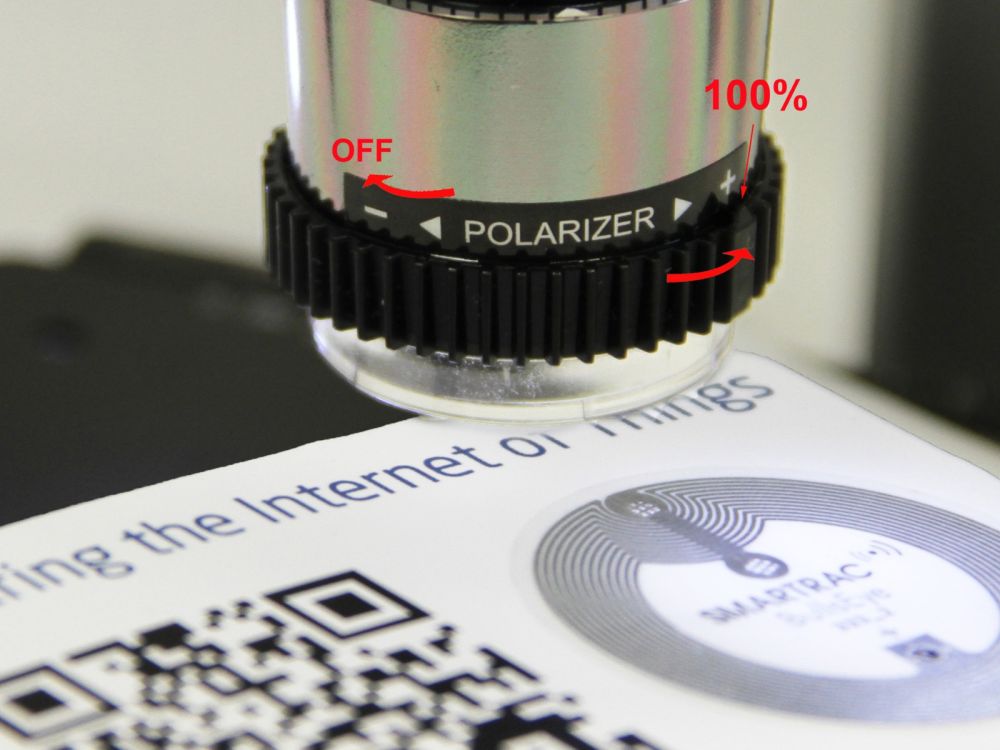
Microscopes with polarizers are a crucial tool to modulate light and use it to study materials
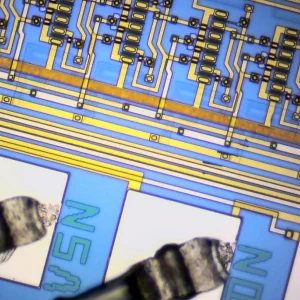
Coaxial illumination (AXI) occurs when light is on the same axis of the optical path. Having
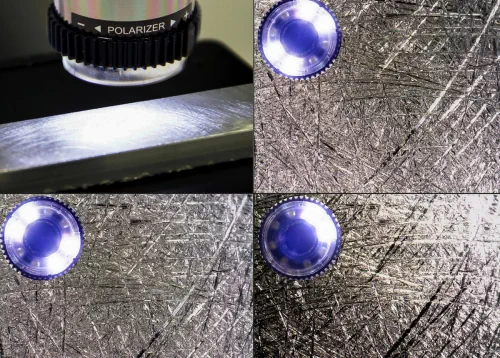
FLC provides more precise control over lighting Flexible LED Control (FLC) is a feature designed to

Clear images outside of normal depth ranges Extended Depth of Field, also known as focus stacking,
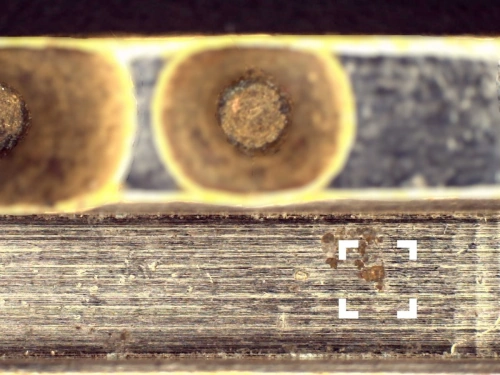
Extended Dynamic Range (EDR) is designed to capture images with greater contrast and detail. With EDR,
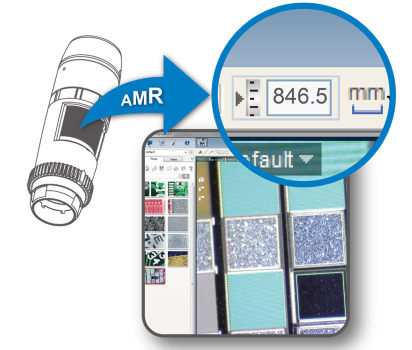
Automatic Magnification Reading (AMR) detects and displays the current magnification of a Dino-Lite microscope. The magnification

Powerful, compact, and portable Fluorescence, Ultraviolet, and Infrared lighting There are many available lighting options and

Use focus-shift lens to gather depth information Dino-Lite’s EDOF feature is made possible by a special
What's New ?
Frequently Asked Questions
Dino-Lite is a compact, portable and versatile microscope solution.
Our powerful scopes can do everything a traditional optical microscope can do and more. Dino-Lite’s unique combination of hardware and software features make it a great primary or supplemental microscope.
Dino-Lite is a trusted Digital Microscope brand that has been around for more than a decade. Our products provide exceptional value at a fraction of the cost of a traditional microscope.
The simplest way to get a product recommendation is to call us and speak to a Dino-Lite expert.
There are many features and traits that a Dino-Lite has combined with the needs and wants for your application and use that should be considered before selecting a Dino-Lite model.
Here are a few useful links to help you get started:
Visit our New Dino-Lite User – Quick Start page for instructions
We recommend downloading the latest software version from our Downloads page.
We have videos and online guides available. If you have additional questions or want to request a training session, contact us for more.
We offer free tech support and a free training session for all Dino-Lite microscopes. Contact us today to speak to a technician. During business hours, we have a live chat available on our website.
Toll free: 888-668-2442
Local: 310-618-9990
International: +1 310 618 9990
Support: [email protected]
Sales: [email protected]
All Dino-Lite software and updates are included with the purchase of a Dino-Lite.
The latest version can always be found on our Downloads page.
If you have additional questions or need help with the installation or use of the DinoCapture or DinoXcope software here are some resources: