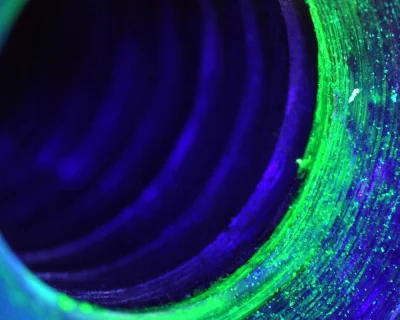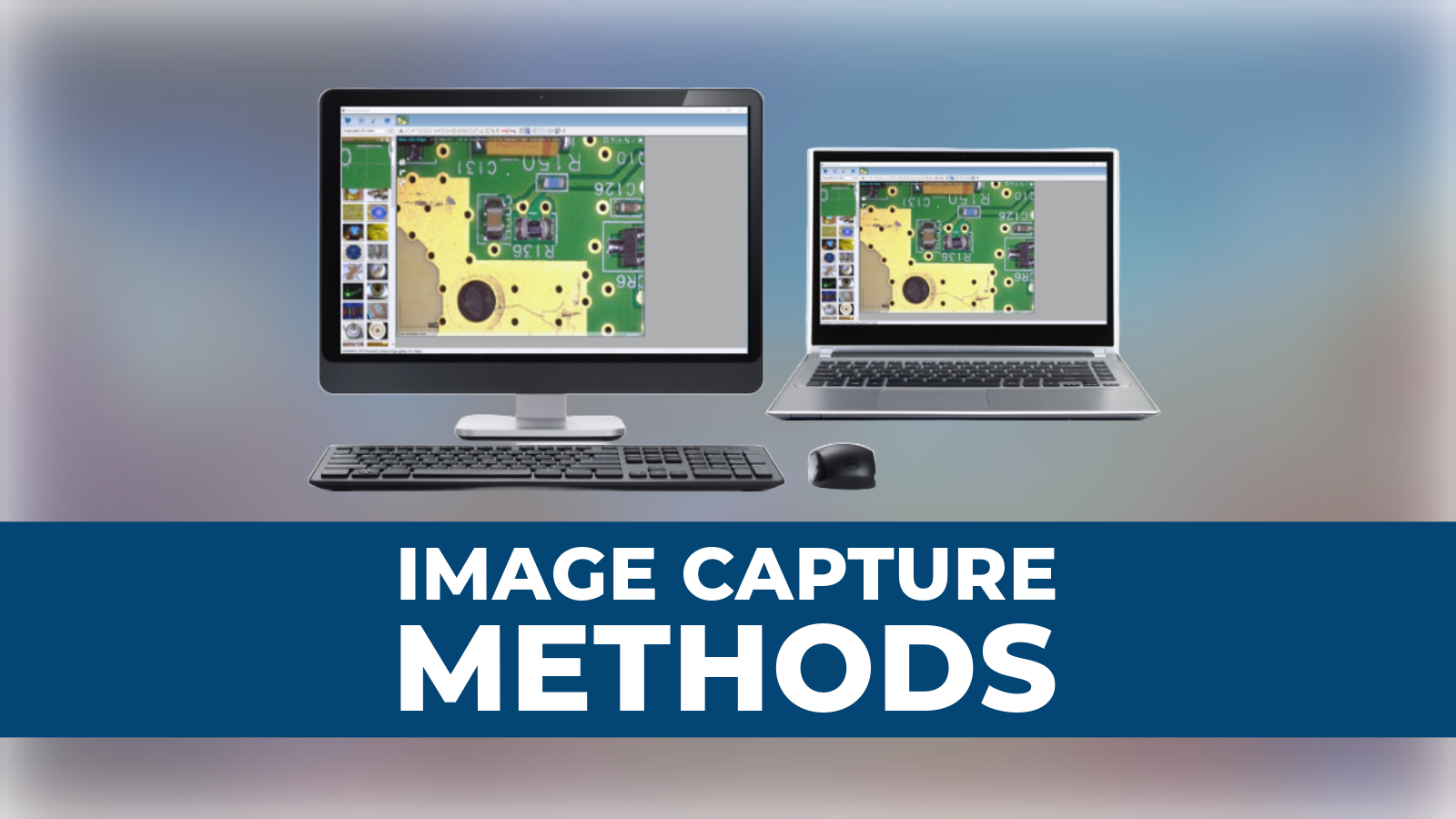Ultraviolet light is useful in many applications. Whether you’re using a Dino-Lite with built in UV lighting, or using an external UV light source, knowing what hardware and software options are available will help you get the best results possible.
Hardware Options
Built in LEDs
Most Dino-Lite microscopes have 8 LEDs encircling the lens. With most models, these LEDs have a white color for general use. For applications that benefit from UV lighting, having UV LEDs built into the Dino-Lite can be a tremendous help and convenience. Here are a few Dino-Lite models which include UV LEDs:
| AM4517MT-FUW | 4x 375nm + 4x white LEDs |
| AF4515T-FUW | 4x 375nm + 4x white LEDs |
| AF4515T-FVW | 4x 395nm + 4x white LEDs |
| AF4515TL-FVW | 4x 395nm + 4x white LEDs |
| AF4115T-JV | 4x 940nm + 4x 395nm LEDs |
| AF4515-FVT | 8x 395nm LEDs |
| AM5218M-FVT | 8x 395nm LEDs |
You might notice a pattern in those model numbers. After the hyphen (‘-’) it lists the special lighting configuration. Here is what those letters mean:
| U: 375nm | V: 395nm | W: white | J: 940nm |
What about the ‘F’? That indicates the presence of a filter which blocks about 50% of the light at 420nm and lower. This helps isolate any fluorescing features since the excitation light (375nm or 395nm) will be filtered before reaching the sensor.
Please also note that Dino-Lite microscopes that include UV or IR illumination sources do not come with the adjustable polarizer. The polarizer can help reduce glare, but it does so by filtering out some of the light. When trying to detect material with the slightest indication of fluorescence a polarizer would be counterproductive, so it is not included in these models.
At the time of this writing (2022) the EdgePLUS models have the best results due to their high performance CMOS sensor and new generation of LEDs. You can recognize these models by the “7” in the sixth position of their part numbers, such as AM4117MT-FUW. In addition to the high performance sensor and LEDs, they include a metal body and replaceable USB 2.0 cable.
External lighting
Some customers may want to use an external UV light source with their Dino-Lite. This can be helpful for a number of reasons:
- Higher intensity UV lighting is needed
- A deeper UV spectrum is needed
- An oblique angle of light or transmitted light is needed
- Other Dino-Lite features that are not offered with UV are needed
- A white light Dino-Lite is already available for use
As the distributor of Dino-Lite in the Americas, we offer a couple third party external light sources for convenience:
MSAK813-U2 – Dual UV LEDs
MSAK813-UW – One arm UV LEDs, One arm White LEDs
These AC powered Ultraviolet light source comes with two flexible arms to allow easy adjustment of the illumination position and a dial to easily adjust the intensity. It also includes a clamp to secure it to our popular MS35B, RK-06, and RK-10 style bases.
NIGHTSEA SFA-DL-UV – This AC powered UV light source comes with a weighted base and a high intensity ultraviolet (360 – 380nm) excitation lightsource. It also includes a custom Dino-Lite Edge compatible snap-on 415nm longpass filter. You can also purchase different color modules for other fluorescent applications.
Hardware Tips
Blocking out ambient light sources can vastly improve UV performance. It’s very easy for ambient light to overpower fluorescing material so that it won’t stand out. This may cause such material to go undetected.
Dino-Lite microscopes that include UV lighting come with ambient light blocking front caps. These are black in color. Make sure to leave them attached if ambient lighting is a problem.
If you are using an external UV light source, or the ambient light blocking caps are not usable, it may be helpful to consider using a photo tent or light box to block ambient light.
Software Tips
For situations where the fluorescence is not appearing as expected, please try adjusting the exposure if your software allows. In our free DinoCapture 2.0 software for Windows, this can be easily done by clicking on the AE icon in the top-right of the live preview window. You will see options to adjust the performance of the Auto Exposure, or even to turn AE off and control the shutter time yourself.
For Dino-Lite models with built in UV LEDs and the FLC feature, please make sure that the LED intensity is set to the maximum value.